CMS Markdown Syntax Guide
2025-01-27
Markdown is a lightweight markup language that allows you to format text in a plain-text editor while still having a structured and readable output. It is often used for writing documentation, readme files, blog posts, and other content where readability and simplicity are important. Markdown syntax is simple and intuitive, making it an ideal choice for writing and formatting text without the need for complex HTML tags. Its flexibility and ease of use make it a popular tool among developers, writers, and content creators alike. By using basic symbols and characters, you can structure documents that are both human-readable and machine-readable, which is crucial for version control and collaborative projects. Markdown also supports extensions and customizations, allowing for a wide range of formatting options without adding unnecessary complexity.
Headers
- Headers in Markdown Syntax
# H1
## H2
### H3
#### H4
##### H5
###### H6Emphasis
- Emphasis in Markdown Syntax:
*italic*
**bold**
***bold and italic***
~~strikethrough~~Lists
- Headers in Markdown Syntax:
Unordered List
- Unordered List in Markdown Syntax
- Item 1
- Item 2
- Subitem 1
- Subitem 2Ordered List
- Ordered List in Markdown Syntax
1. First item
2. Second item
1. Subitem 1
2. Subitem 2Links
- Links in Markdown Syntax:
[Link Test](http://serverx.org.in/)Images
-
Images in Markdown Syntax:
-
For online links:
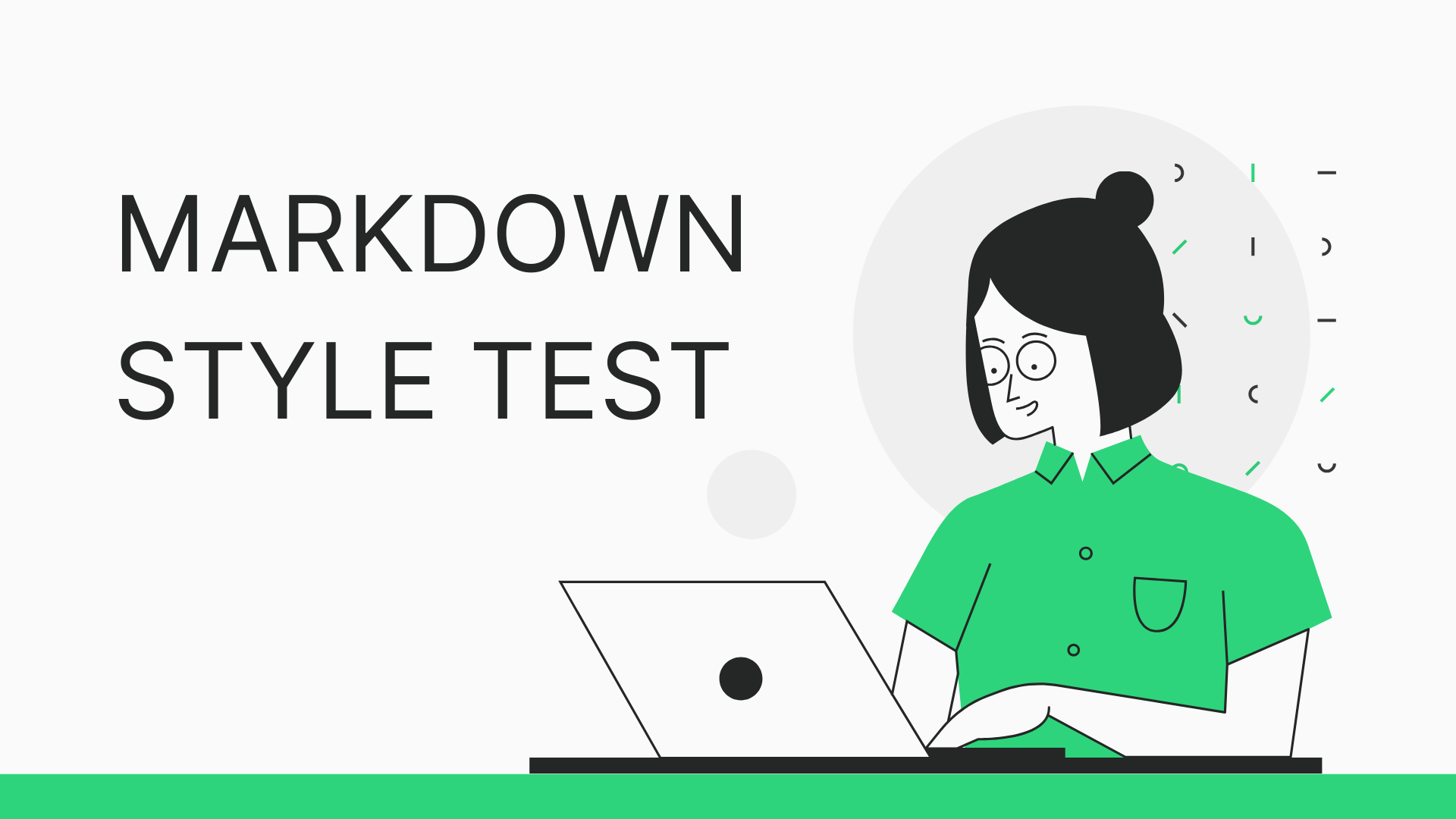- For local images:
- articles
└── markdown-syntax-guide
├── img
│ ├── featured.png
│ └── sample.png
└── index.mdBlockquotes
- Blockquotes in Markdown Syntax:
> This is a blockquoteCode Snippets
- Code Snippets in Markdown Syntax:
For SERVER X 101 articles, remove those spaces infront of ``` for making it work
```py
code block
```Horizontal Rule
- Horizontal Rule in Markdown Syntax:
---Tables
- Tables in Markdown Syntax:
| Header 1 | Header 2 |
| -------- | -------- |
| Cell 1 | Cell 2 |Task Lists
- HeadTask Listsers in Markdown Syntax:
- [x] Task 1
- [ ] Task 2